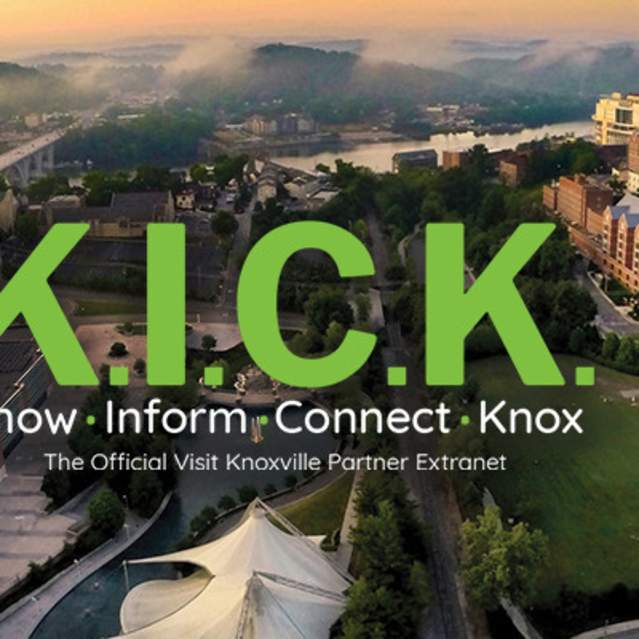Partner Extranet Guide
- Logging In & Getting Started
- Update Your Account Info
- Update Your Contacts
- Update Your Listing
- Add a Special Offer
- Add Photos, Videos & YouTube Link
- Opportunities Menu
Submit Your Event
Manage Your Account:
1. Click the Member Profile to view/edit your property information.
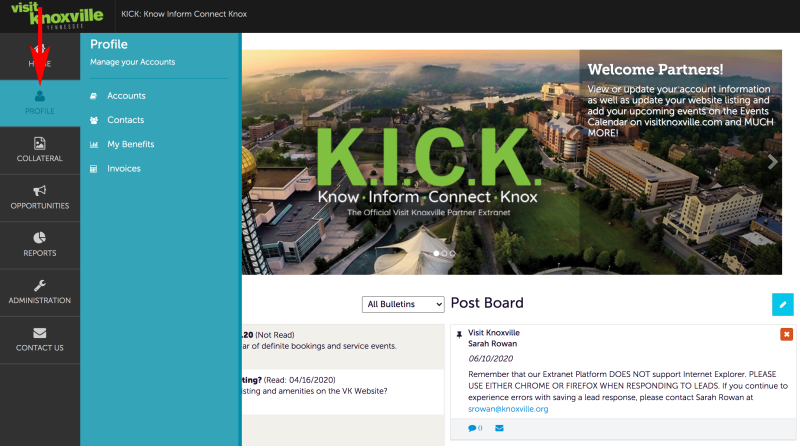
2. After you click on Accounts, you will be presented with your account name and various actions you can perform. (If you see multiple account names, this is due to your property being associated with another property). The pencil icon will allow you to edit your property information. By clicking the eyeball icon, you can view your property information. The down arrow icon will allow you to view/edit your amenities and meeting space information.
You only need to update the amenities that apply to your listing.
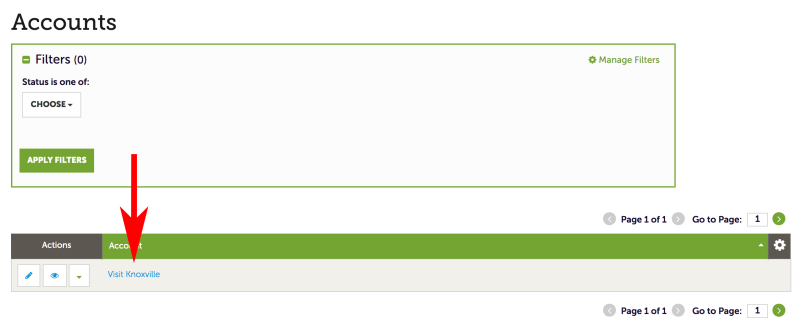
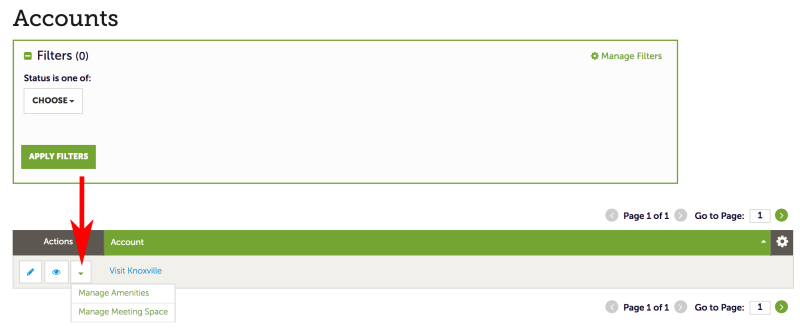
Next Step:
Click here to Update Your Contacts